To begin, locate the training session on your Outlook DHHS CFS In-service calendar.
CLASSROOM/IN-PERSON
- Click to register LINK-EDC link for registration
- Find the training topic you want to attend
- Select LAUNCH on Capturing the Enrollment Key for specific topic

- Copy the enrollment key for the selected date
- Click here to see CCFL On-Line Classroom In-Service List
- Select title of the training topic
- Paste the enrollment key
- You are now fully registered. Please wait for an email to be sent to your Outlook Account.
SELF-PACED
Self-paced offerings can be found on the first Monday of each month in the DHHS CFS In-service Calendar.
- Click to register LINK-EDC link for registration
- Find the training topic you want to complete
- Select LAUNCH on Capturing the Enrollment Key for specific topic

- Copy the enrollment key
- Select LAUNCH DHHS – CP&S topic
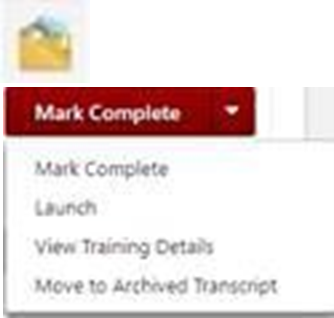 (you may have to use drop down menu to launch)
(you may have to use drop down menu to launch)
- Paste the enrollment key
- You can begin training.